Thanks to input from MOVEit users the latest release includes also: Expanded Single Sign-On (SSO), MS SQL 2019 Support, Gateway Multi-Org Support & more!Progress has just released MOVEit 2020.1, the latest version of their award-winning secure and managed file transfer software solution. This version includes several performance and integration improvements, but also a key new ability that will give users more workflow flexibility than they’ve ever had before: native integration with Microsoft SharePoint.
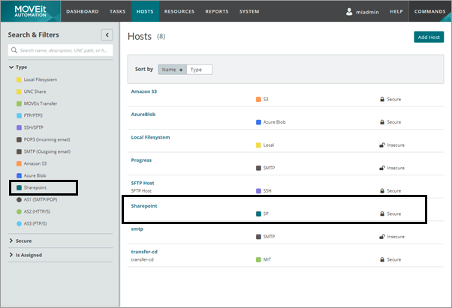 As more and more organizations are standardizing on MS Office 365, more and more files are being generated and hosted on MS SharePoint online document libraries. Adding these documents seamlessly into a secure, managed file transfer workflow gives MOVEit administrators more flexibility and simplifies workflow development. With native online SharePoint workflow support in MOVEit 2020.1, a user can
As more and more organizations are standardizing on MS Office 365, more and more files are being generated and hosted on MS SharePoint online document libraries. Adding these documents seamlessly into a secure, managed file transfer workflow gives MOVEit administrators more flexibility and simplifies workflow development. With native online SharePoint workflow support in MOVEit 2020.1, a user can
- Easily configure a SharePoint Online host in MOVEit Automation
- Choose the method of authentication, including App Access or username/password
- Specify the online files/folders and their locations that are required for the workflow
- Leverage the various workflow options for available files (rename, delete, etc.)
- Ensure full logging and reporting for all transactions
The result is simple and effective integration of online SharePoint hosted files into any MOVEit workflow. By integrating MOVEit’s secure file transfer capabilities with a tool their users are already using, administrators can reduce the opportunities for human error.
Of course, that’s not the only feature that’s been added with MOVEit 2020.1 – but it is one of the most asked-for features by our customers. In fact, this release of MOVEit is the first to fully take advantage of the Progress Idea portal for customer enhancement requests. The vast majority of the development on MOVEit is being driven directly by MOVEit users and our engineering team is delighted to be fulfilling requests that make an immediate difference to our customers and their organizations. Thanks to input from MOVEit users, we’ve been able to deliver features like:
- Expanded Single Sign-On (SSO): SSO functionality is now supported by the MOVEit Client and MOVEit Mobile app, making it easier than ever for users while maintaining security.
- MS SQL 2019 Support: MOVEit admins can now use the latest version of Microsoft SQL Server with confidence.
- Gateway Multi-Org Support: Admins can now specify a different endpoint (URL) for each organization (Org) in their MOVEit Transfer deployment.
- API Improvements: New APIs now support administrator adding orgs, accessing audit logs & checking MOVEit Automation Scheduler status programmatically.
- Improved Zip Integration: Users can now easily download multiple files or folders directly to or from a ZIP archive with full logging and file integrity checking support.
- Flexible Email Formats: MOVEit Transfer now supports "Name <email>" format for From: field on SMTP host, improving readability
- Faster Access: MOVEit Transfer login performance has been improved
For full details on all of these features, check out the release notes for MOVEit Transfer and MOVEit Automation or visit our What’s New page. You can also try it yourself for free or join us for a live webinar to see it in action.