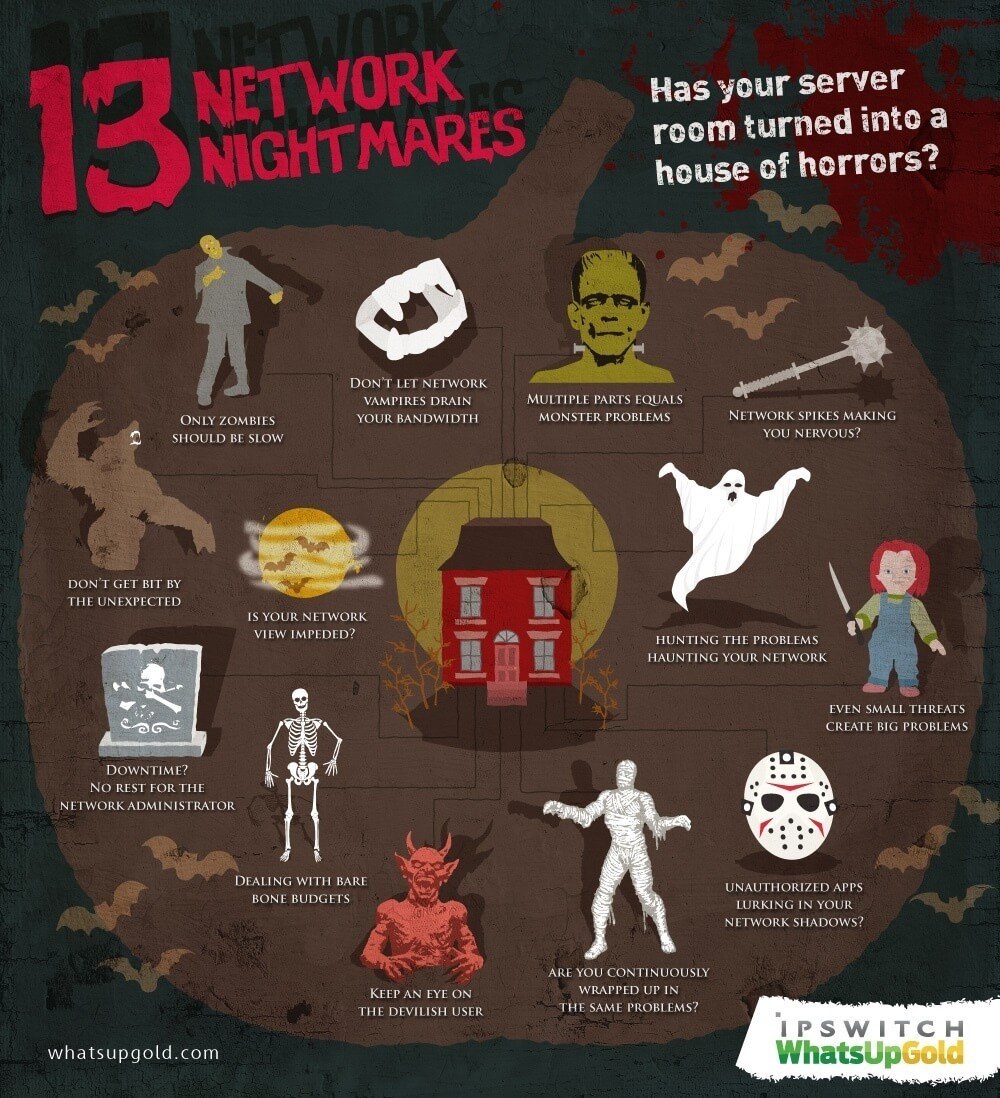Halloween represents the time of year that we embrace ghouls and ghosts, celebrate the macabre, and eat too much candy. This coming Thursday I’ll be greeted at my front door by trick or treat’ers, lined up for their packaged sugar rushes. In between trips to the check out the little ghosts and ghouls, I'll be watching one of my favorite horror movies. For me, being scared is part of the fun.
However, for sysadmins and network managers, Halloween plays itself out every day of the year. So what better time to visit the issues that turn your server rooms into your own personal house of horrors?
We know no two networks are exactly alike, so we focused on 13 network nightmares that represent the common hauntings of every server room. The number alone signifies something to be wary of. Some buildings don’t have a 13th floor. Any Friday that falls on the 13th day of the month can give even non-believers a moment of pause. These 13 network nightmares highlight the type of problems that keep many IT folks awake at night, while fearing the unspeakable network terrors that may face them at work the next day.
Even though Halloween may be a lot of fun, mention any of these 13 nightmares to a network manager and you are likely to see a look of true horror.
Here’s the fleshed-out list of network nightmares, and some tips on how they can get solved in the real world. Have an evil glance, if you like:
1. The Zombies: Only Zombies should be slow, not your network. Slowdowns can make it nearly impossible to keep systems and applications up and running at peak levels. With better insight, you can move fast to solve problems before they start to negatively impact business operations and users.
2. The Vampires: Don't let network vampires suck the life out of your wireless network. These creatures can take a bite out of network performance with the use of satellite radio and streaming video. Once you track them down, put your stake in the ground and kindly share IT policy so they can listen to Pandora back at the crypt, and not in the office.
3. The Skeletons: Dealing with bare bones budgets is a constant problem for IT professionals, who are expected to provide higher levels of service to users, with fewer dollars. IT folks should be able to face the skeletons in their closets and monitor their networks, applications and systems affordably.
4. The Frankensteins: A whole bunch of disjointed pieces and parts can yield monster network monitoring problems. Network administrators should not have to play the mad scientist. Trying to make the nuts and bolts and random wires of their network play nice together shouldn’t look like a scientific experiment gone wrong.
5. The Spiked Maces: Spikes in network performance can make anyone nervous. Be prepared for high levels of traffic on days when Apple offers a download your users cannot resist. When you can be proactive, the spikes on the network won’t come swinging at you like a medieval mace.
6. The Ghosts: What problems are haunting your network? Network administrators can be effective ghost hunters and find the spectres, including slowdowns and frightening downtime.
7. The Chucky (Knife-Wielding Dolls): What may seem like a small threat can actually instigate big problems. What little monster is wiggling their way down into deep layers of the network to compromise security? Unchecked small problems can quickly turn into a network breach if it takes weeks before you find the culprit, especially if the problem is intermittent. Small problems are not “child’s play.”
8. The Jasons (Scary Intruders): Don’t let software and applications lurk in the shadows. Network administrators need to know which users have downloaded unauthorized applications onto their networked laptops. Turn on the light so you don’t get lost in shadow IT.
9. The Mummies: Are you continuously wrapped up in the same problems that keep returning? Finding the source of an issue shouldn’t be as hard as digging into an ancient Egyptian crypt.
10. The Devils: No cost shortcuts like free open source products can tempt you with big promises, but can steal your soul if you depend on them to monitor your network. Listen to the haloed, winged creature on your other shoulder and invest in an affordable solution that gets the little devils out of the network.
11. The Gravestones: Downtime? More like Rest-in-Panic. Finding the source of a problem on the network shouldn’t bury you six feet deep.
12. The Fog: When the fog sets in and bats come out to play, viewing the network can become eerie and impeded. If network administrators can’t get a complete view of their network, they won’t be able to clearly see through the fog and find the source of a slowdown or stoppage.
13. The Werewolves: Don’t get bitten by the unexpected. Having the proper policies in place can be the silver bullet for dealing with bandwidth-hungry users.