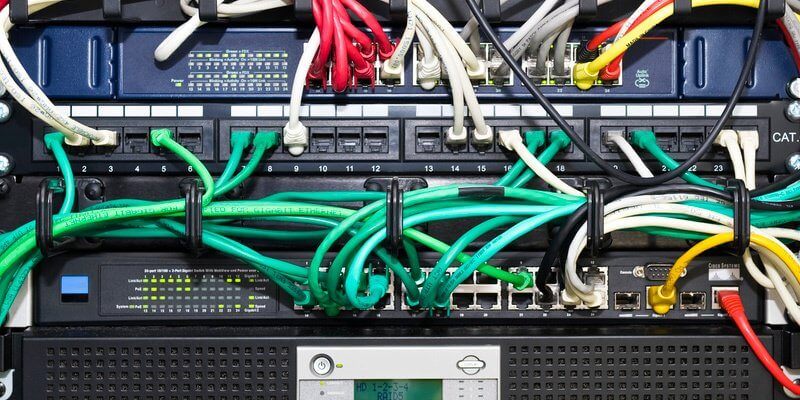When your business is growing so is your network. Even when business isn’t booming (thanks economy) your business’ infrastructure can be evolving too. What you need is a software tool that’s able to manage these network configuration changes for you.
Enterprise networks are incredibly complex and built upon a complicated web of dependencies and rules. To complicate this even further, administrators are often faced with unauthorized network configuration changes and other unexpected challenges.
Network configurations are a highly important source of information regarding the intention of a network’s design. However, it should be said that only analyzing network configurations really won’t cut it when it comes to solving and detecting even the most simple network complications. A set of network configurations could have the ability to provide some information on the state of the network while the operations of the network may tell you something very different.
Small Changes, Big Effect
The effect that network configuration changes can have on the network can be much bigger than you’d expect, decreasing network performance and resulting in a failure in compliance with regulation standards such as SOX, PCI, HIPAA, HITECH, FISMA, and now GDPR. Even more importantly, network configuration changes can compromise network security, Ipswitch’s WhatsUp Gold’s configuration management tool allows administrators to automate configuration and change management for the network routers, switches, and firewalls.
Little known fact: 75% of network outages and performance issues are the result of misconfiguration error. No one wants that.
We don’t want that for you either, so we’ve developed a list of best practices to assist you with network configuration
and change management.
#1: Create Standard Configurations for Device Classifications
It’s a good idea to create standard network configurations for each device classification, such as router, LAN switch, WAN switch, or ATM switch. Many network problems stem from incorrect network configurations. It may seem obvious to the many network administrators, but embarrassingly, it’s frequently overlooked. There are many incidents where the slightest network configuration mistake leads to significant downtime.
To fix network configuration issues, it’s important to focus on configuration management. When device configurations are changed, configuration management helps network administrators verify that all changes being made to the network devices don’t contradict a preexisting set of configuration rules. Configuration management is also often used as a safety net for configurations. This measure backs up working configurations, and makes major configuration changes that can sometimes take a significant amount of time. Unauthorized changes to network configurations can often lead to major security weaknesses leaving security teams in disarray. Network configuration standardization and management allows administrators to look out for configuration changes and provides insight as to who is making those changes.
#2: Maintain the Current and Previous Network Configurations
You should maintain the current running configurations for all devices and a set number of previously running versions – at least 3 to 5 previous working versions – it will really help with troubleshooting tasks. Maintaining configurations also provides a good comparison to the configurations that network administrators currently working on.
#3: Keep Track of Changes
Keep track of when configuration changes were made for auditing purposes – you might even think about setting up real-time alerts and notifications in this area. Additionally, it may be smart to keep backups of all changes made to the network. By keeping backups and a log of all changes made, it’s easy to go back and see where errors were made and restore previous network configurations.
As soon as network administrators have made note of the most important network systems, they should consider implementing a change control process that fits well into their network infrastructure. Often times administrators fall back on using change control procedures templates that don’t fit their architecture or default to using a process that’s too basic for their network’s needs. For each system on the network, administrators should maintain a log of all the changes made to configuration items, when they were made, and who made them.
#4: Automate Your Heart Out
Automate the execution of the scheduled tasks relating to current network configuration backups, startup configuration file backups and password change management for an individual device or across groups of devices to reduce errors and save time. Believe it or not the majority of network outages aren’t caused by the power issues or glitches but are instead caused by simple human error.
The best way to address this is to automate all processes that would typically be needlessly assigned to network team members. When automating tasks, it’s incredibly important to test the program, especially when conducting any larger scale changes. Network administrators need to think about how they can verify each step of the automated process. While it may be tiresome, the rewards will certainly pay off. Administrators may want to think about automating less-critical devices at first.
Through automation, network administrators are able to expedite completion of repetitive tasks, manage network configuration changes across network devices, and maintain compliance and standards for uninterrupted IT flows. With automation, administrators can simplify network compliance by deploying standardized network configurations, detect out-of-process changes, and audit configurations.
#5: Document Network Changes
Network administrators may want to consider documenting their network and configuration changes periodically. As discussed earlier, unauthorized changes to network configurations can bring chaos to an organization’s network resulting in disruptions to business continuity. To avoid unauthorized changes, all changes should be detected and monitored in real-time.