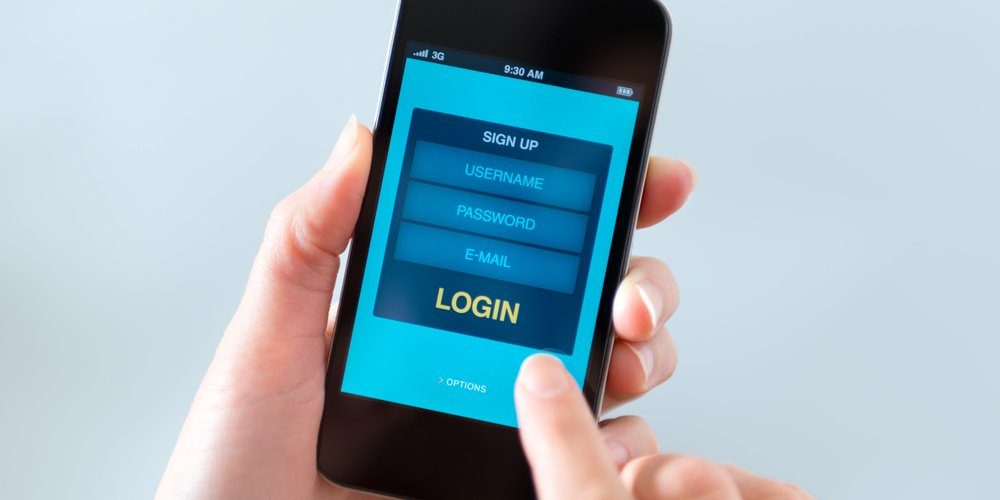Transferring files quickly and securely in a modern business environment is a challenge with various devices, methods, and environments an individual may find themselves in.
Securely transferring files has become even more critical in recent years due to the variety of threats facing any organization.
Mobile File Transfers have traditionally been limited to either on-device storage or email. Both of which are not ideal methods of transferring files. On-device can be problematic if the device itself is not encrypted. This method is equivalent to carrying a USB device physically to a location, which is slow and inconvenient. Email has never been considered a secure method, although an easy one, many organizations discourage email as a method due to security concerns.
What then, are the options available for transferring files via a mobile device? In this article, we explore two methods that are becoming more common and integrate well in a mobile device landscape. First is the use of a specific secure file transfer type product that allows secure upload, transfer, and receipt of a file. Second is the use of in-application sharing of files that leverage the native capabilities of cloud platforms such as Microsoft Office 365 or Google Suite. This article is not an endorsement of any one product or method over another, merely discussing the pro’s and con’s of each approach and when this type of product may make sense.
Managed File Transfer Software Platforms
Before discussing fully integrated platforms such as Microsoft Office 365 or Google Drive, there are many use cases that dictate the need for managed file transfer (MFT) software that integrates with mobile devices. Managed file transfer is dedicated to providing a method of securely uploading, transferring, and validating the file transfer recipient. Often, managed file transfer software includes automation abilities that support business processes as well. Consider the following example, a field worker needs to take a picture of an insurance document which, once uploaded via the managed file transfer software application, is renamed, transferred to a secure location on-premise to the organization, and notifications sent out the office workers of a pending entry.
Any of the above steps may be accomplished using custom scripts or by utilizing multiple business automation type software to accomplish, but lack the ease of use that an MFT platform can offer. The benefits then of a managed file transfer software solution are the following:
- Extensive Workflow Automations
- Transference of files via file integrity checking and cryptographic tamper-evident logging
- API integrations with custom business processes
- Integration into existing infrastructures via SAML or AD/LDAP
When does using an MFT product make sense over a collaboration platform? This usually comes down to the easier automation offered by MFT products and integration with external vendors and users. Although both items can generally be done by collaboration platforms, it is much easier to do in an MFT product as they are architected explicitly to do this with minimal coding needed. Additionally, external vendor file sharing using lifecycle policies and strong file integrity checking makes MFT’s a great choice for dedicated file transferring business processes, especially for mobile file transfers that need high security.
Secure Collaboration Platforms In-Application File Transfers
Like MFT platforms, collaboration platforms such as Google Suite or Microsoft Office 365 allow internal and external file sharing. Both platforms offer dedicated mobile applications such as the Microsoft OneDrive application or the Google Drive application. With the ability to upload files directly into either app, you can then dictate how and where the uploaded files are shared. Since these files also live in the cloud, administrators can place appropriate sharing and auditing policies on each user and set of files that are stored on those platforms. What are some of the benefits that these collaboration platforms offer?
- Integrated user and file-sharing management
- Easy sharing of documents and folders among all platform users
- Extensive auditing and policy management
- External file sharing with non-organization members
MFT’s sound great for many use cases, but why would we want to use a collaboration platform for both internal and external users? Internally, most collaboration platforms are much better integrated. This means that if you are on a mobile device, you can quickly pull up the image or spreadsheet that you need to work with, and the changes are reflected to all users near instantly. Additionally, upon upload, the files are also available to all users you may need to share. In the case of external users, you can set varying lifecycle policies, though typically not to the same extent as MFT products, and do allow easy mobile transferring of files securely.
Conclusion
There are many use cases and situations that dictate the secure transfer of files. Often, with mobile workers, they are placed in difficult and fluid situations that require easy to use but secure and compliant solutions that adapt to their needs. Both Managed File Transfer software and in-application file transfers of business collaboration platforms such as Microsoft Office 365 or Google Suite work to securely allow transferring of files with varying degrees of automation.