Each MOVEit deployment option promises to securely transfer your sensitive data from point A to point B. While one option isn’t better than the others, one may fit you best.
When it comes to file transfers, we all have the same goal: get information from point A to point B reliably and safely. But, in the ever-developing tech world, choosing a hardened and secure file transfer platform to deploy in your infrastructure can be daunting. When making this decision for your business, ask yourself, “How much control do I want to have over how my information gets to point B?” The answer to this question, paired alongside your allocated budget, will guide you to the best file transfer platform for what you’re trying to accomplish.
Options for file transfer deployment include: on-premise, software as a service (SaaS), and infrastructure as a service (IaaS). Distinguishing between the three can get tricky, so to simplify, we’ll look at it in terms of something familiar. To help us understand some of the variety of methods for file transfer, let’s consider different ways we can commute to work.
Here, the goal is similar: get from point A (home) to point B (work). We’ll compare three possible ways of transportation to each of the three deployment options: owning a car, taking a taxi, or renting a car.
On-Premises Deployment
With a traditional on-premises deployment, the IT team is in control of everything. They buy and manage the infrastructure, like the servers and virtual machines. They must also purchase, install, and administer a file transfer software, like MOVEit. This gives the IT team freedom to apply patches and install upgrades of their MOVEit software within their own private IT environment, but it also gives them the responsibility to maintain and update the infrastructure.
Think about this option in terms of owning a car. When you own a car, you are in charge of all of the technical tasks that make a car safe to drive- changing the oil, getting inspections, changing the tires, and registering the car. You’re also in charge of actually driving the car. Since you own it, you have complete control over every aspect of the vehicle, including who uses it, where it goes, how fast it moves, and how often you take it into the shop. It’s the same idea with an on-premises deployment of a managed file transfer (MFT) solution.
Why might customers want to use an on-premises deployment? This option is best for companies who value being able to manage the entire process from point A to point B and maintain full control over their infrastructure and the applications that run on it.
MOVEit delivers reliability, end-to-end visibility and security with data encryption and data integrity checks. Tamper evident logs record all file transfer activities. Since they can’t be modified, these logs help to prove compliance with PCI and HIPAA regulations. An on-premises deployment of MOVEit allows your business to implement a custom approach to business continuity through high availability and disaster recovery configurations. If your business operates within a closed IT environment in which your IT department has the resources to maintain your infrastructure, an on-premises deployment might be best for you.
Software as a Service Deployment
Software as a Service (SaaS) represents the other end of the spectrum of control. With an on-premises deployment, the IT team is in complete control over the implementation of your MFT solution. Using a SaaS deployment method, you hand all of that responsibility over to a third-party vendor who oversees both the infrastructure and software in the cloud.
How does this cloud stuff work? You purchase services that allow you to use MOVEit, but the deployment of that software happens in the cloud. Ipswitch experts manage your entire MOVEit environment. This service includes the management of software updates/patches and a scalable infrastructure to meet the needs of your ever growing business. That means that Ipswitch deals with the implementation and administration of both the infrastructure and the software. You don’t have to worry about any maintenance. You simply enjoy the benefits of MOVEit.
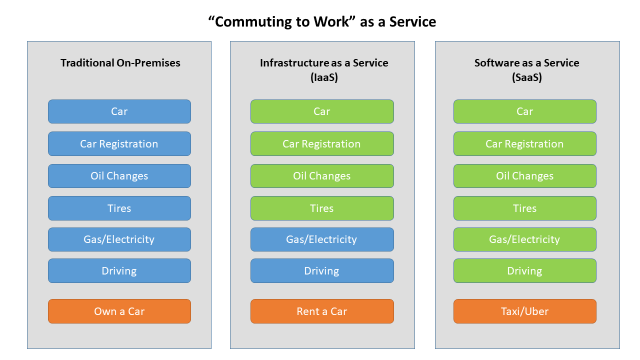
Turning back to our analogy, this option is similar to using a taxi service. The taxi will still get you to work, but changing the tires and oil, registering the car, and even driving become the responsibility of the service provider. Although you give up control over the route the driver chooses or how fast they drive, you can expect the driver will get you to work safely and in a reasonable time frame. MOVEit Cloud promises to safely and reliably move your information from one endpoint to another.
Why is this option appealing? Owning infrastructure comes with the added responsibility of maintaining it, which can get expensive and tedious. IT teams might not want to be completely responsible for implementing and managing their MFT solution. Taking advantage of a fully SaaS based offering for your MFT solution relieves the IT team of overhead tasks, meaning they can devote their time to more important projects. Many companies are even requiring IT teams to move all of their applications to run in the cloud.
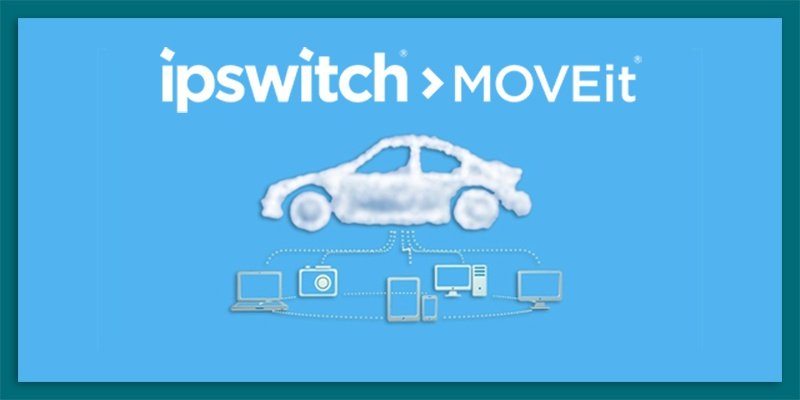
Various capabilities of MOVEit Cloud take the pressure off of IT teams. Built-in redundancy delivers 99.9% uptime reliability for users. Responsibility for upkeep, patching, and updating doesn’t fall on the IT team. Instead, they can focus on using the software. As your needs change, a MOVEit Cloud SaaS deployment enables you to easily scale the consumption of cloud resources up or down to meet changing business demands. MOVEit offers improved infrastructure utilization by only paying for cloud resources that are consumed. Just like with a car service where you can request a bigger or smaller car depending on how many people you need to transport, MOVEit Cloud delivers similar flexibility.
MOVEit Cloud is also the only MFT SaaS solution on the market that is both PCI and HIPAA certified. What exactly does that mean?
Think about having your brakes repaired by a certified car dealer vs. fixing the brakes yourself. In order for your brakes to be considered safe, they must be validated by a professional. With MOVEit Cloud, your IT team doesn’t have to worry about making sure the information is compliant- you have peace of mind knowing that the software has been certified as PCI and HIPAA compliant. This SaaS option frees up time and resources to help improve productivity.
Infrastructure as a Service
Infrastructure as a service finds the middle ground between on-premises and SaaS deployments. With IaaS, you hand off any responsibility regarding infrastructure to a third party. This includes both physical hardware, like web servers, and also virtual machines. The difference here is that while the infrastructure is managed by a third party, you have complete control over the application of the software. You pay to have your computing resources hosted on a public cloud, like Azure. Microsoft’s Azure creates an environment where businesses can take advantage of IaaS to host the applications used.
Think about this option in terms of renting a car. When you rent, you’re paying someone else to provide the physical car. Because you are paying for this service, you expect to receive a car that has all of the necessary safety elements. However, you volunteer to fill the car with gas and are responsible for driving it yourself. In IaaS, the infrastructure is analogous to the car and the software to driving. You don’t have to worry about the maintenance of the car (infrastructure) because you’ve paid someone else to do so. But, you do get to be in control of where the car goes, how fast you drive, and what route you take. You are in charge of all aspects of the software.
Why might you want to try this option? Maybe you don’t want to worry about the maintenance of your infrastructure, but you still want to maintain control of your applications. Microsoft operates Azure data centers around the world, continuously adding new locations.
You can choose to deploy MOVEit Transfer on Azure in any of the regions available for your Azure subscription. Keep in mind, though, each deployment of a MOVEit instance requires a separate license, just as if you were deploying on multiple servers. MOVEit enables users to move data from one endpoint to another, regardless of where those endpoints are geographically located. Having MOVEit Transfer software run on an Azure data center location nearest to you minimizes delays caused by long-distance latency. Imagine your commute to work changing from an hour both ways to three minutes down the road- wouldn’t that be nice!
With a rental company like Avis, you can rent a car practically anywhere in the world. You can also have similar expectations that it will be a safe and reliable car capable of getting you to your destination no matter where you’re renting from. MOVEit on Azure still ensures safe and reliable movement from point A to point B with features like tamper evident logs, encryption, and data integrity checks. Just like with MOVEit Cloud, MOVEit on Azure also includes the ability to scale the infrastructure to meet your needs as your business grows. If total responsibility is overwhelming, but you don’t want to leave every decision regarding infrastructure and software up to a third party, an IaaS deployment offers something in between.
Each of these deployment options promise to securely transfer your information from point A to point B. While one isn’t better than the others, one may fit your needs best. How much control and responsibility do you want to have? What does your budget
look like? Do you anticipate future business growth? Is your business centrally located, or scattered across the globe? The answers to these questions will help determine the best deployment choice for your business.