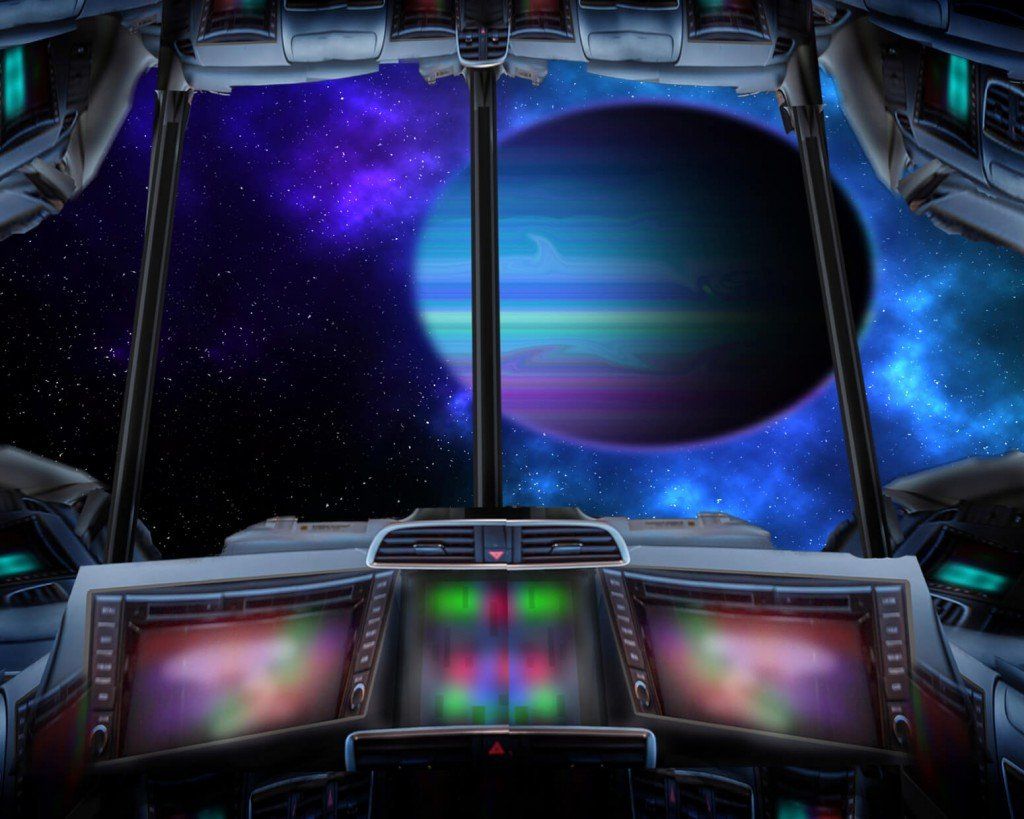
Not only is IT tasked with new technology deployments (which ultimately improve ROI), putting out fires when networks don't work properly and responding to service tickets from frustrated users, but they're often anchored to bland, run-of-the-mill workstations for most of the day. And although desk work isn't disappearing any time soon, maybe it's time for sysadmins to get creative. To paraphrase Xzibit, "pimp my desk." Here's how.
Go Comically Big
Start with the most obvious — changing your desk setup. This isn't a new chair, cool computer tower or better lamp, but rather a total reimagining of your workspace. Really want to feel like you've taken things a notch above "passable"? Try something like this: It started as a computer case mod and morphed into an entire desk. The best part? It's shaped like a TIE fighter from the Star Wars universe. Not only do you get the benefit of having the coolest workstation around, but every time someone comes to ask you a should-be-obvious-already question, you have reason to hum the Imperial March with a stern glare in their direction. Assume force-choking position for dramatic effect.
But maybe you're on the side of the good guys and embrace a desk that says "I'm here to help." Consider something like these replica Avengers desks using licensed props. With Cap's shield, Iron Man's mask and Thor's hammer shining brightly in front of a Hawkeye-themed set of drawers built into the back, the impact of your "pimp my desk" efforts go from zero to amazeballs faster than a Black Widow roundhouse.
Think Outside the Desk
Of course, having a great desk is only half the battle; you also need cool gadgets to pimp your entire workspace. If you're a heavy mobile user, try something like the Logitech K480 keyboard. Featuring a special groove-stand for your mobile devices at the top edge, this piece has awesome Bluetooth support and, best of all, a dial that lets you switch between typing on three different devices. No more grabbing your phone to text back or picking up your tablet to rattle off an email reply. You can do it all in one place.
Want to work smarter and faster? The Halo Scanner mouse might have you covered. Switch to scan mode, drag it across parts of the document you need and the desktop stitches everything back together again. It's got some bugs, sure, but it's a step in the right direction. And because you spend most of your time working on your PC, why not make sure you've got the best view possible? The Adlens Interface takes care of this problem with a pair of yellow-tinted specs that can be adjusted to match any prescription. They don't look half bad and the blue filtering really makes your screen pop.
Winning at Windows
To take your desk-pimping up another notch (to 11), don't stop at gadgets and workstations — make sure your desktop is leaps and bounds ahead of the curve. Compliments of Lifehack, start by cutting down the number of icons on your desktop. A lot. Ideally, aim for three or fewer to take back all that desktop space. Next, grab apps like ObjectDock and Launchy to help organize, search for and launch applications without cluttering up your desktop again. The goal here? Pure IT superiority. As a tech guru and master of the computing arts, Windows knuckles under to your expertise — not the other way around.
Ready to take up the "pimp my desk" rallying cry? It's time to stand out in a world of simple, yawn-inducing workspaces. Get creative, get crazy and take your helpdesk to the next level.