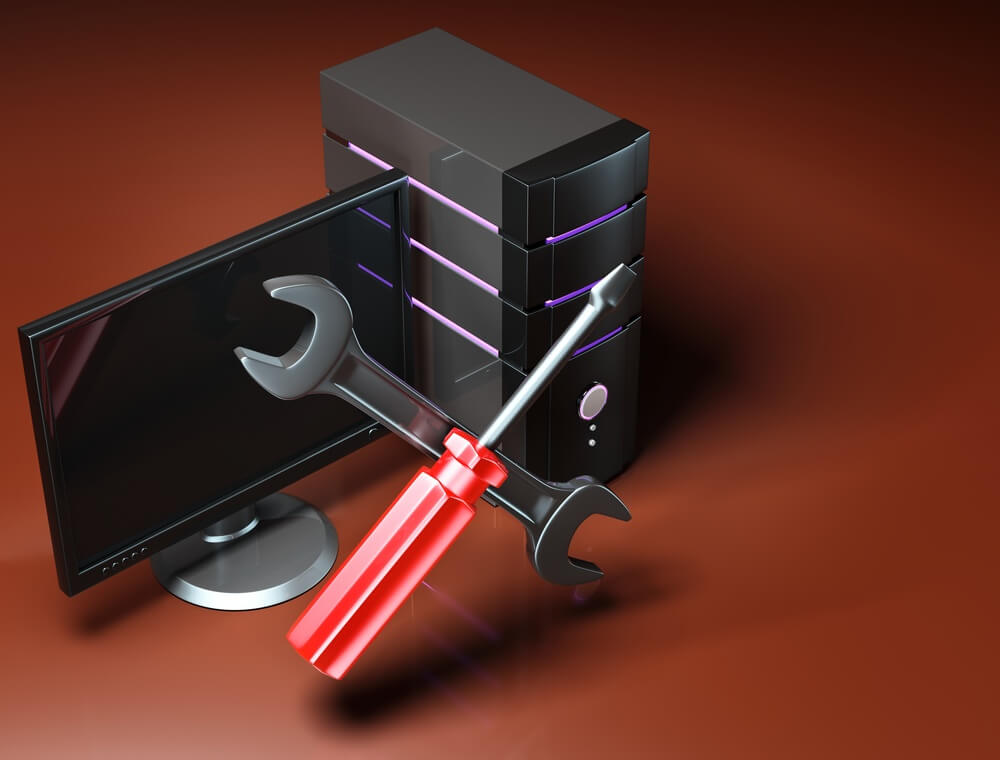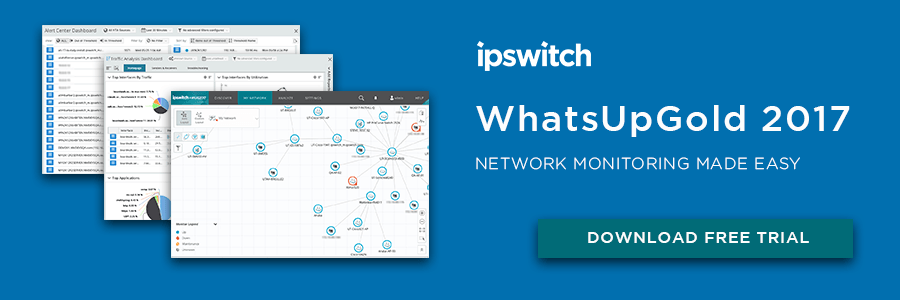If you hadn’t heard, there is a fatal clock flaw that is effecting Cisco and Juniper routers and switches with the Intel Atom C2000 chip. Cisco has recently released a statement on the issue:
“Cisco recently became aware of an issue related to a component supplied by one supplier. Although the Cisco products with these components are currently performing normally, we expect product failures to increase over the years beginning after the unit has been in operation for approximately 18 months. Once the component has failed, the system will stop functioning, will not boot, and is not recoverable”
Here is a list from NetworkWorld of the products that this could include:
FN – 64230 – NCS1K-CNTLR
FN – 64231 – NCS5500 Line Cards
FN – 64252 – IR809/IR829 Industrial Integrated Services Routers
FN – 64253 – ISR4331, ISR4321, ISR4351 and UCS-E120
FN – 64228 – ASA 5506, ASA 5506W, ASA 5506H, ASA 5508, and ASA 5516
FN – 64250 – Cisco ISA3000 Industrial Security Appliance
FN – 64251 – Nexus 9000 Series N9K-C9504-FM-E/N9K-C9508-FM-E/N9K-X9732C-EX
MX 84 (Meraki)
MS350 Series (Meraki)
You can find a more accurate list on Reddit where the flaw was first reported. If you have recently deployed any of these devices on your network recently, over time (18 months to be exact) the clock flaw will cause these devices to die and stop booting. Obviously waiting for one of these devices to die could leave you in a bad spot. The good news is that manufacturers are aware of the issue and are offering replacement devices without the critical flaw.
But if you have a complex business network like many, it may be bit harder to know if you have deployed one of these devices. This is where a network monitoring tool like WhatsUp Gold will come in handy.
Device Discovery in WhatsUp Gold
WhatsUp Gold will discover these devices and provide a detailed inventory report, including serial numbers, to help expedite the warrantee and reparation process with their vendor.
Additionally, WhatsUp Gold maps will provide a visual representation of where these devices reside on their network and what other devices, servers and users will be impacted by this failure.
Configuration Manager in WhatsUp Gold
WhatsUp Gold Network Configuration Manager will archive their configurations prior to failure so that replacement devices can be configured quickly and accurately to minimize downtime. Below is a quick guide to how you can use WhatsUp Gold Network Configuration Manager.
Don’t have WhatsUp Gold? You can download a free trial here.